Toto je pokračování kurzu 1. dílu. Hlavním cílem je zde aplikovat renderované prvky v datatable, které mohou obsahovat různé HTML tagy, jako jsou odkazy/operace s jinými stránkami.
Použité technologie:
- Javascript, Datatables.js
- Razor Pages, .Net Core
- Databáze v paměti v .Net CorePředpoklady:
- Stránky Asp.Net Core 2.2 Razor, viz doporučená výuka:https://mydev-journey.blogspot.com/2019/11/razor-pages-not-for-shaving.html
- In-memory Database, prezentovaná ve výukovém programu:https://exceptionnotfound.net/ef-core-inmemory-asp-net-core-store-database/
- Inspiroval mě tento tutoriál:https://www.c-sharpcorner.com/article/using-datatables-grid-with-asp-net-mvc/
- Viz část 1, což je jednodušší přístup pro DataTables:https://dev.to/zoltanhalasz/datatable-js-tutorial-for-net-core-razor-pages-application-part-1-3d76
- Odkaz na kód C# (úložiště části 2, zip):https://drive.google.com/open?id=1PT9Tk77m2gfZVrFmLwefSt_lqXuYyvEr
- nastavte složku wwwroot podobným způsobem jako ve výukovém programu Část 1
- aplikaci si můžete prohlédnout online:http://datatables.azurewebsites.net/
kroky:
Vytvořit webový projekt Razor
Vytvořit základní třídu:
public class InvoiceModel
{
[JsonProperty(PropertyName = "ID")]
public int ID { get; set; }
[JsonProperty(PropertyName = "InvoiceNumber")]
public int InvoiceNumber { get; set; }
[JsonProperty(PropertyName = "Amount")]
public double Amount { get; set; }
[JsonProperty(PropertyName = "CostCategory")]
public string CostCategory { get; set; }
[JsonProperty(PropertyName = "Period")]
public string Period { get; set; }
}
Vytvoření a naplnění databáze a tabulky v paměti
Vytvořit kontext:
public class InvoiceContext : DbContext
{
public InvoiceContext(DbContextOptions<InvoiceContext> options)
: base(options)
{
}
public DbSet<InvoiceModel> InvoiceTable { get; set; }
}
Vytvořit službu generátoru faktur
public class InvoiceGenerator
{
public static void Initialize(IServiceProvider serviceProvider)
{
using (var context = new InvoiceContext(serviceProvider.GetRequiredService<DbContextOptions<InvoiceContext>>()))
{
// Look for any board games.
if (context.InvoiceTable.Any())
{
return; // Data was already seeded
}
context.InvoiceTable.AddRange(
new InvoiceModel() { ID=1, InvoiceNumber = 1, Amount = 10, CostCategory = "Utilities", Period = "2019_11" },
new InvoiceModel() { ID=2, InvoiceNumber = 2, Amount = 50, CostCategory = "Telephone", Period = "2019_12" },
new InvoiceModel() { ID = 3, InvoiceNumber = 3, Amount = 30, CostCategory = "Services", Period = "2019_11" },
new InvoiceModel() { ID = 4, InvoiceNumber = 4, Amount = 40, CostCategory = "Consultancy", Period = "2019_11" },
new InvoiceModel() { ID = 5, InvoiceNumber = 5, Amount = 60, CostCategory = "Raw materials", Period = "2019_10" },
new InvoiceModel() { ID = 6, InvoiceNumber = 6, Amount = 10, CostCategory = "Raw materials", Period = "2019_11" },
new InvoiceModel() { ID = 7, InvoiceNumber = 7, Amount = 30, CostCategory = "Raw materials", Period = "2019_11" },
new InvoiceModel() { ID = 8, InvoiceNumber = 8, Amount = 30, CostCategory = "Services", Period = "2019_11" },
new InvoiceModel() { ID = 9, InvoiceNumber = 8, Amount = 20, CostCategory = "Services", Period = "2019_11" },
new InvoiceModel() { ID = 10, InvoiceNumber = 9, Amount = 2, CostCategory = "Services", Period = "2019_11" },
new InvoiceModel() { ID = 11, InvoiceNumber = 10, Amount = 24, CostCategory = "Services", Period = "2019_11" },
new InvoiceModel() { ID = 12, InvoiceNumber = 11, Amount = 10, CostCategory = "Telephone", Period = "2019_11" },
new InvoiceModel() { ID = 13, InvoiceNumber = 12, Amount = 40, CostCategory = "Consultancy", Period = "2019_12" },
new InvoiceModel() { ID = 14, InvoiceNumber = 13, Amount = 50, CostCategory = "Services", Period = "2019_11" },
new InvoiceModel() { ID = 15, InvoiceNumber = 14, Amount = 40, CostCategory = "Utilities", Period = "2019_11" },
new InvoiceModel() { ID = 16, InvoiceNumber = 15, Amount = 10, CostCategory = "Services", Period = "2019_11" });
context.SaveChanges();
}
}
Registrace databáze
v rámci Startup cs , výše přidejte příkaz MVC:
services.AddDbContext<InvoiceContext>(options => options.UseInMemoryDatabase(databaseName: "InvoiceDB"));
v rámci programu Cs , musíme provést změny, viz finální verze:
public class Program
{
public static void Main(string[] args)
{
var host = CreateWebHostBuilder(args).Build();
//2. Find the service layer within our scope.
using (var scope = host.Services.CreateScope())
{
//3. Get the instance of BoardGamesDBContext in our services layer
var services = scope.ServiceProvider;
var context = services.GetRequiredService<InvoiceContext>();
//4. Call the DataGenerator to create sample data
InvoiceGenerator.Initialize(services);
}
//Continue to run the application
host.Run();
//CreateWebHostBuilder(args).Build().Run();
}
public static IWebHostBuilder CreateWebHostBuilder(string[] args) =>
WebHost.CreateDefaultBuilder(args)
.UseStartup<Startup>();
}
Pomocí EF se tabulky naplní na všech stránkách, viz příklad Index:
Model stránky:
public class IndexModel : PageModel
{
private InvoiceContext _context;
public List<InvoiceModel> InvoiceList;
public IndexModel(InvoiceContext context)
{
_context = context;
}
public void OnGet()
{
InvoiceList = _context.InvoiceTable.ToList();
}
}
Soubor CSHTML
bude jednoduchý výpis tabulky InvoiceTable pomocí foreach (ve skutečnosti můžete tento pohled vytvořit)
Stránka DataTableArrayRender:
Bude obsahovat kód datatable js spolu s vykreslenými prvky html:
@page
@model DataTableArrayRenderModel
@{
ViewData["Title"] = "Invoice List - With Datatable - from Javascript Array";
}
<div class="text-center">
<h1 class="display-4">Show DataTable - from Javascript Array - Rendered Columns</h1>
<p>
<a asp-page="Index">Show original Table (Html from Razor)</a>
</p>
<p>
<a asp-page="InvoiceAdd" class="btn btn-info">Add New Invoice</a>
</p>
</div>
<script type="text/javascript" language="javascript" src="~/lib/jquery/dist/jquery.min.js"></script>
<script src="~/js/jquery.dataTables.min.js"></script>
<script>
/////////
function convertToDataSet(responseJSON) {
console.log(responseJSON);
var returnList = [];
var returnitem = [];
for (var i = 0; i < responseJSON.length; i++) {
console.log(responseJSON[i]);
returnitem = [];
returnitem.push(responseJSON[i].ID);
returnitem.push(responseJSON[i].InvoiceNumber);
returnitem.push(responseJSON[i].Amount);
returnitem.push(responseJSON[i].CostCategory);
returnitem.push(responseJSON[i].Period);
returnList.push(returnitem);
}
return returnList;
}
function getTable() {
return fetch('./DataTableArrayRender?handler=ArrayDataRender',
{
method: 'get',
headers: {
'Content-Type': 'application/json;charset=UTF-8'
}
})
.then(function (response) {
if (response.ok) {
return response.text();
} else {
throw Error('Response Not OK');
}
})
.then(function (text) {
try {
return JSON.parse(text);
} catch (err) {
throw Error('Method Not Found');
}
})
.then(function (responseJSON) {
var dataSet = convertToDataSet(responseJSON);
console.log(dataSet);
$(document).ready(function () {
$('#example').DataTable({
data: dataSet,
"processing": true, // for show progress bar
"filter": true, // this is for disable filter (search box)
"orderMulti": false, // for disable multiple column at once
columns: [
{ title: "ID" },
{ title: "InvoiceNumber" },
{ title: "Amount" },
{ title: "CostCategory" },
{ title: "Period" },
{
data: null, render: function (data, type, row) {
return '<a class="btn btn-danger" href="/InvoiceDelete?id=' + row[0] + '">Delete</a>';
}
},
{
"render": function (data, type, full, meta)
{ return '<a class="btn btn-info" href="/InvoiceEdit?id=' + full[0] + '">Edit</a>'; }
},
{
"render": function (data, type, full, meta)
{ return '<a class="btn btn-warning" href="/Index">Main Page</a>'; }
},
]
});
});
})
}
getTable();
</script>
<table id="example" class="display" width="100%"></table>
Pomocí modelu InvoiceModel můžeme lešení všech stránek jako Delete, Create, Edit pomocí EF modelového lešení Razor Pages.
Konečným výsledkem bude pěkná navigační tabulka, která kromě fakturačních údajů bude obsahovat vykreslená tlačítka/odkazy.
Konečný výsledek:
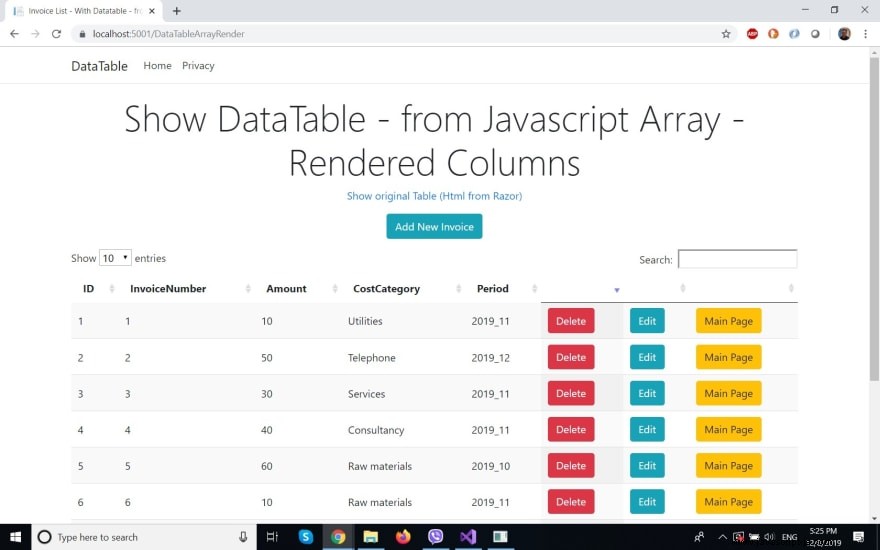
Doufám, že se vám tento tutoriál líbil.
Další čtení:https://www.c-sharpcorner.com/article/jquery-datatables-with-asp-net-core-server-side-dynamic-multiple-column-searchin/
